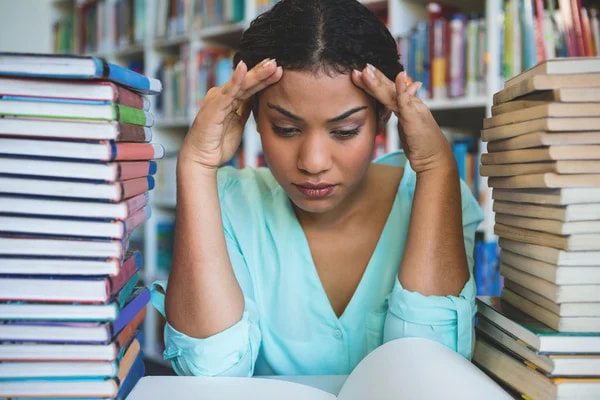ADHD & Year 12: Maximising your environment for focus
By Lauren Ehrenfeld Psychologist, BPsych(Hons), Assoc MAPS
September 2023
By Lauren Ehrenfeld Psychologist, BPsych(Hons), Assoc MAPS
September 2023
|
Managing ADHD symptoms with the pressures of year 12 and HSC can be difficult. The demands on children for study and sustained attention increase as they progress through school. ADHD makes initiating study, and the sustained attention required for this level of study very difficult. One important factor not always considered is the role of your child’s environment in helping them study effectively.
The problem with studying on computers or in bedrooms is that kids are surrounded by distractions. Distractions are initiated by some sort of cue – that can be from the environment (such as a notification sound on your phone), or from internal cues (hunger, boredom). Distractions are not always external, and can often be self-imposed. Your child will be sitting, studying, and then completely unprompted will distract themselves and flick to social media, their phone or watching videos. Evidence suggests that once we have been distracted, it can take around 23 minutes on average to get back on task1. That means if you are interrupted just 3 times, whether by something in your surroundings or self-initiated, that is one hour of productive study time lost! This is not to suggest that you have to work uninterrupted for hours on end, but instead highlights the importance of removing environmental distractors from your child’s environment to help them study more effectively. |
Adjustments you can make
There are simple environmental adjustments you can make that can help reduce distractions. These include:
- Moving your phone out of sight, such as behind your laptop, or out of reach. Set the phone on silent or do not disturb.
- Putting applications that the child is working on (e.g., Microsoft Word) to full screen to avoid visual distraction of other things.
- Turn off alerts from emails, websites and applications on the device you are working on
- Set in breaks for full meals, or have snacks and water available at your study space to avoid needing to get up constantly.
- Avoid listening to music or a podcast that you will need to attend to and change. These will disrupt your work flow. Instead, find longer format podcasts, or ‘study focus’ music videos on YouTube which run for several hours and can play in the background without you needing to attend to them.
- Keep monitoring your environment to identify the things that are sources of distraction for you (e.g., a musical instrument, books, laundry or clutter).
Applications which can help
Additionally, there are several applications that can assist in maximising your child’s focus:
|
The Forest App
The Forest App allows you to set timers for productivity on your phone. In this time, you cannot exit out of the app on your phone to something else. If you go the full time without exiting the app on your phone, it grows a tree in the forest. If you ever exit out of the app during that time, the tree dies. The Forest App is available through the App store or as a Chrome browser extension: https://www.forestapp.cc/ |
|
Focus Keeper
This application follows the Pomodoro technique – which is typically 25 minutes on, 5 minutes off, with intermittent 30 minute breaks. This can work well if you find it difficult to pay attention for longer periods, or if you are studying with a friend, as it allows you to have scheduled breaks to chat while still keeping one another accountable. It is available for download on App store, but is also available in web form - https://focuskeeper.co/ |
|
Self-Control
Self-Control is an option for Mac users to block certain websites for a set amount of time. This is a very extreme option for blocking websites that are great sources of distraction. No matter what you do – delete the app, restart the computer, it won’t help – you are locked out of those websites until the time expires. |
References
1. Mark, G., Gudith, D., & Klocke, U. (2008, April). The cost of interrupted work: More speed and stress. In Proceedings of the SIGCHI conference on Human Factors in Computing Systems (pp. 107-110).
1. Mark, G., Gudith, D., & Klocke, U. (2008, April). The cost of interrupted work: More speed and stress. In Proceedings of the SIGCHI conference on Human Factors in Computing Systems (pp. 107-110).